Getting Started in Canvas
This guide will walk you through some basic steps for setting up your course.
Logging in
You can log into Canvas by going to canvas.njit.edu and logging in with your UCID and password. You will be taken to your Dashboard.
Dashboard
Your Dashboard will show colored cards for your courses. Click on the course you would like to work on.
Create or Upload your Syllabus
There are a number of ways to add your syllabus to a course in Canvas. It is recommended to add your syllabus as a file or a viewable Google Doc link which may be downloaded by students. It is also recommended to use Canvas' integrated syllabus feature. Here, you may also directly type into the Rich Content Editor.
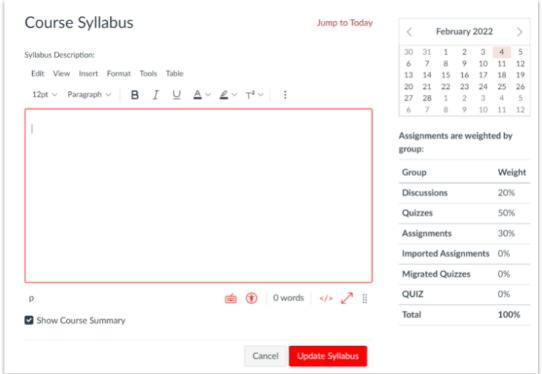
Set your course homepage
Your course homepage is the first thing your students will see when they open your course. You can set your homepage to be the Course Activity Stream, Course Modules, Assignments List, or Syllabus.
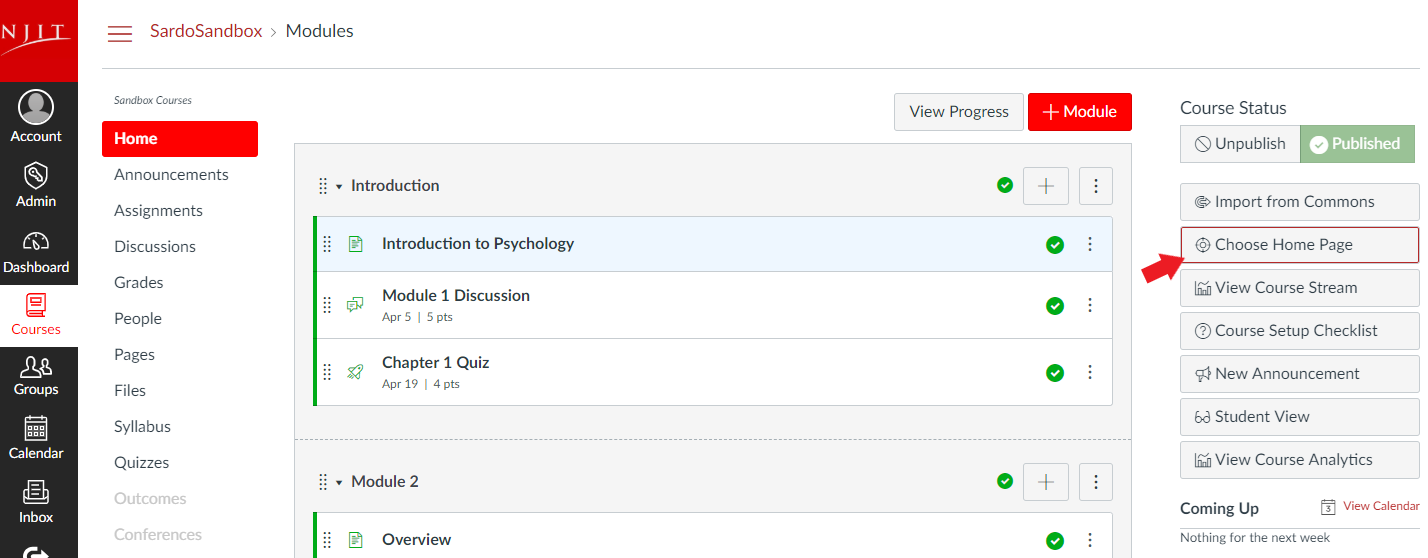
Add modules, assignments, and other content
You can add a module to your course and organize your course by week, topic, or another category.
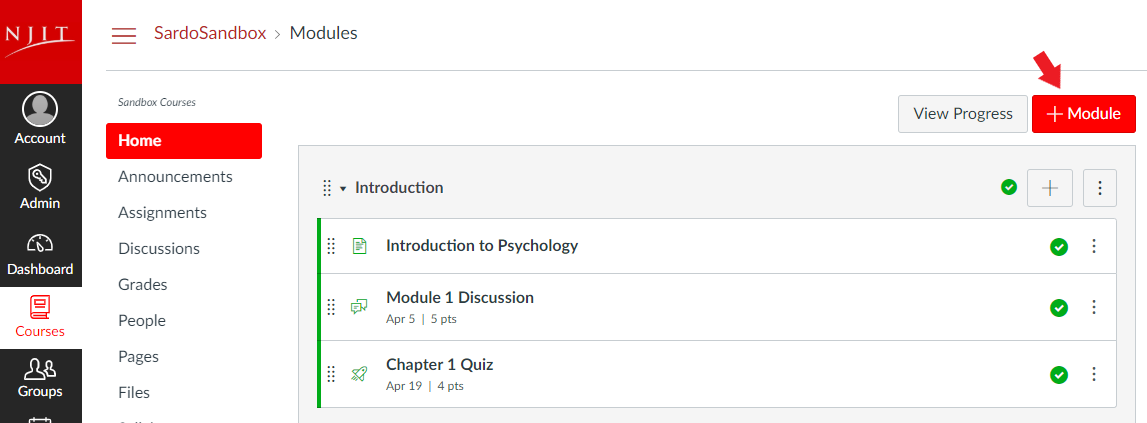
To add Assignments, Quizzes, Files, Pages, Discussions, and Text Headers to your course, click the “+” icon for each module.
Publish your course and content
Make sure all the content you want students to see is published. Items and modules that are published will have a green check mark next to them. You can also see what is available to your students by entering Student View.
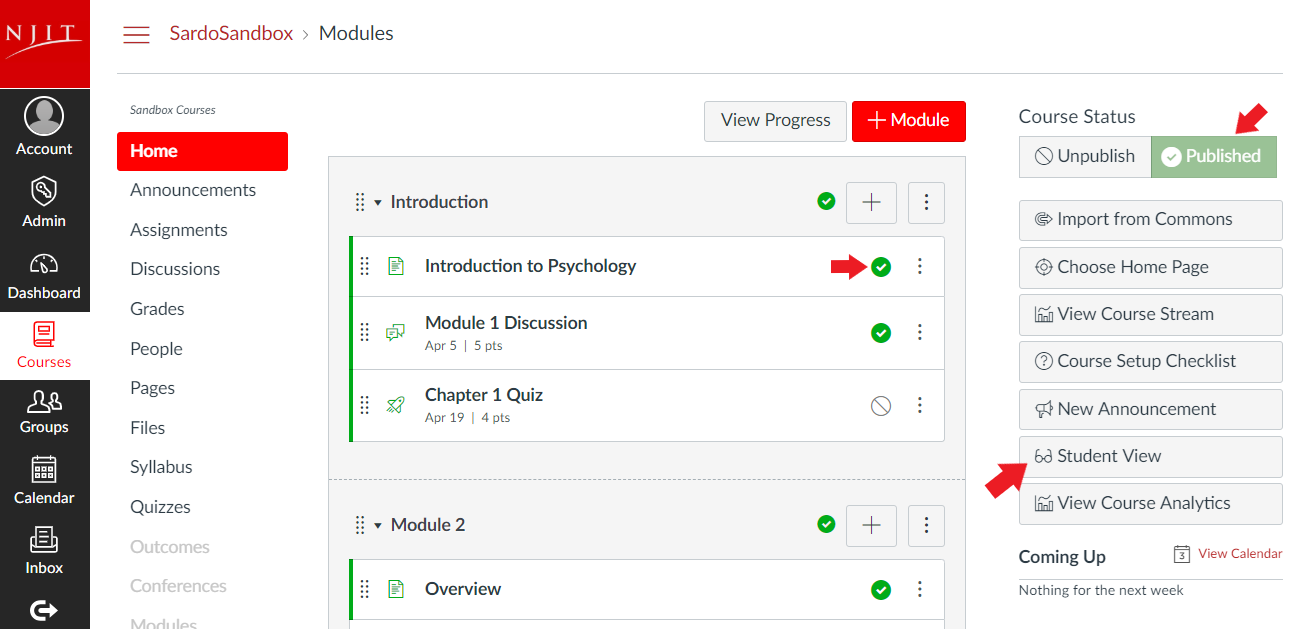
Where can I go for help?
For more information about Canvas you can visit the Instructor Training page. The Knowledge Base additionally includes an entire section meant for Teaching and Learning.
If you have questions or need assistance with your Canvas course, please reach out to NJIT's servicedesk and your request will be directed to the Office of Digital Learning.
The Office of Digital Learning Includes:
| Blake Haggerty | Associate CIO Digital Learning and Campus Support |
| Justine Krawiec | Assistant Director, Learning Technologies |
| Ethan Lupinska | Instructional Technology Specialist |
| Michelle Longmore | Instructional Technology Specialist |
